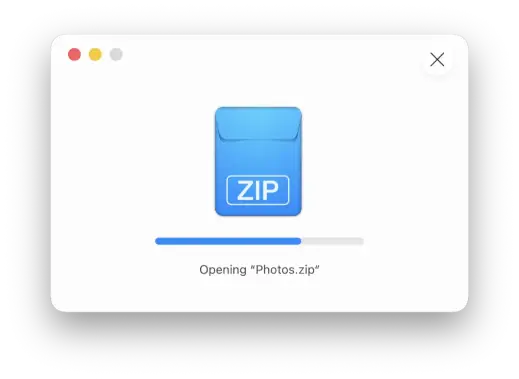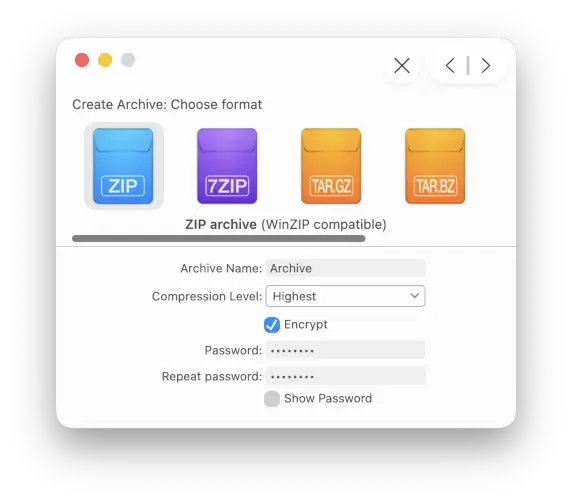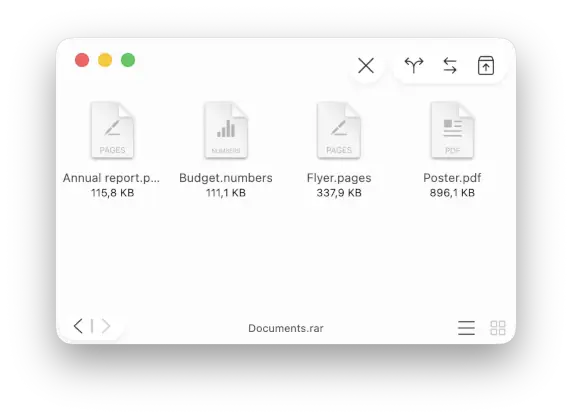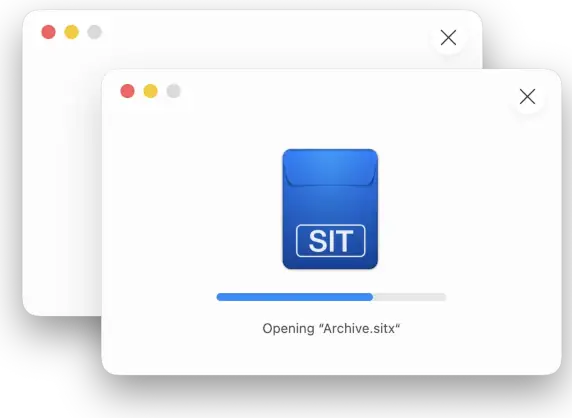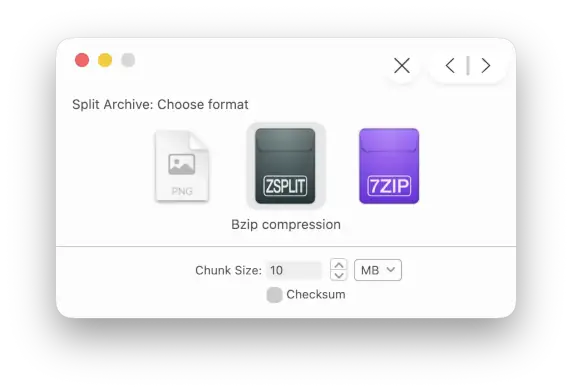Features in a nutshell
Extract Archives
Wondering how to open a downloaded file? Archiver makes it easy to extract a variety of archive formats, including RAR, Zip, 7zip, and more.
Compress and Secure
Free up disk space by compressing files and folders with high-yield formats. Additionally, protect sensitive data by creating encrypted, password-protected archives.
Preview Archives
Quickly view the contents of an archive without extracting everything. Use QuickLook to preview files and selectively unzip only what you need.
Customize
Tailor Archiver to your preferences with options for compression levels, output folders, and automatic archive removal after extraction.